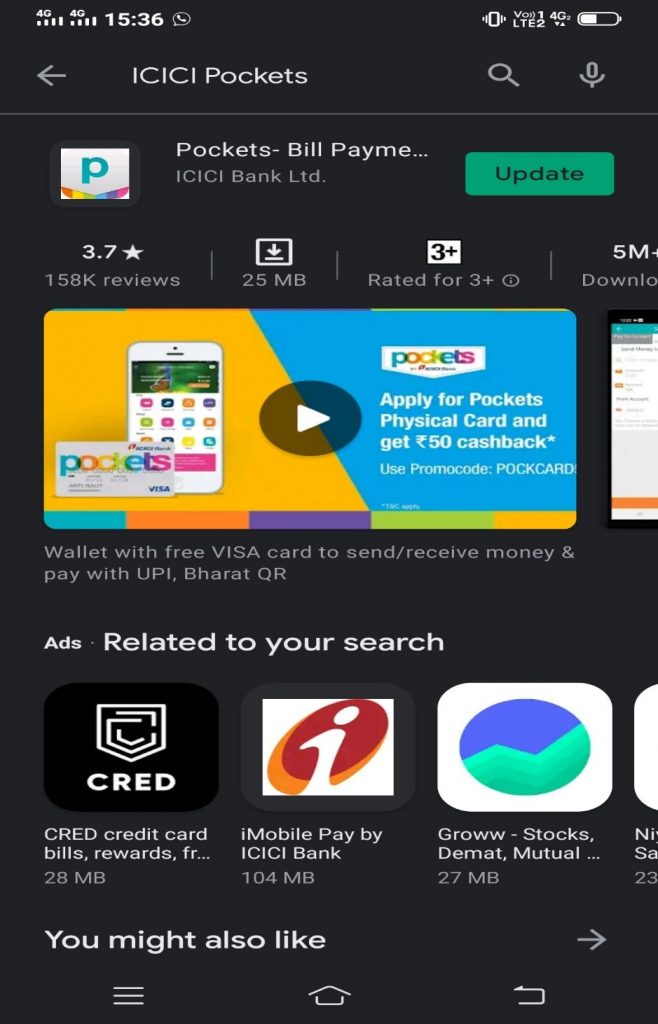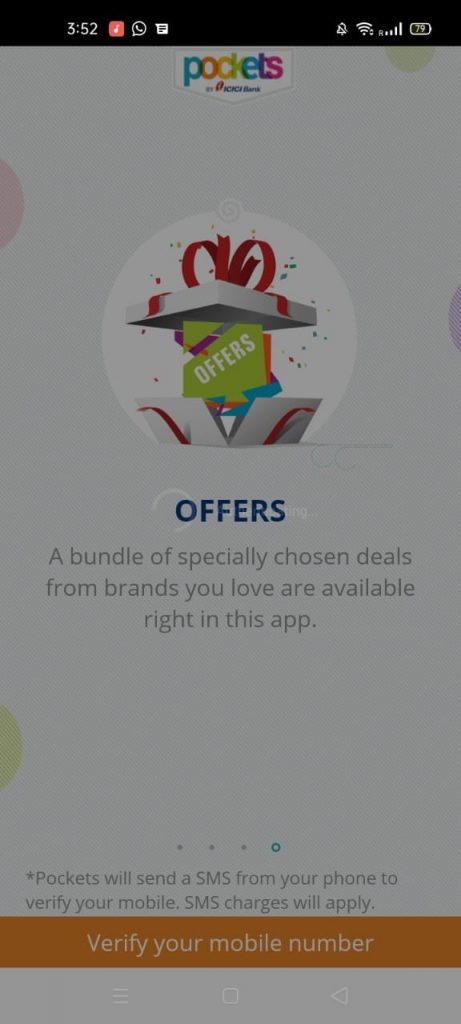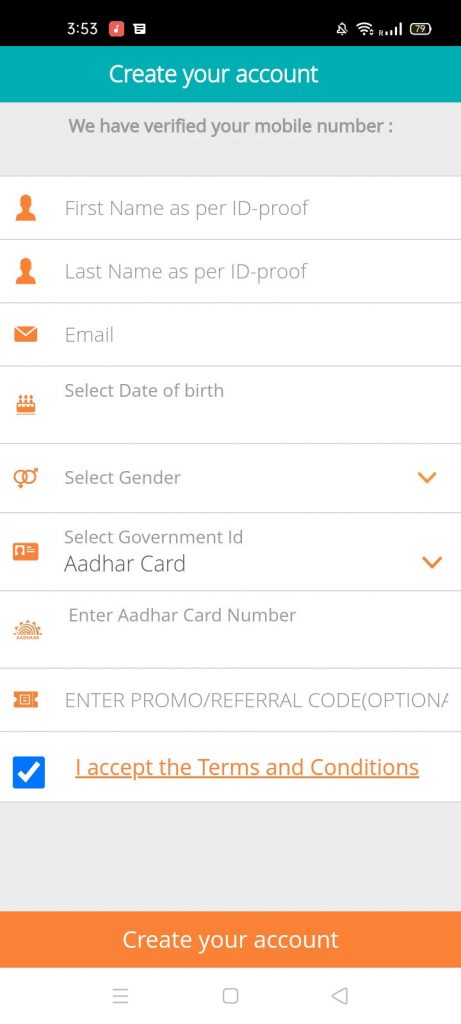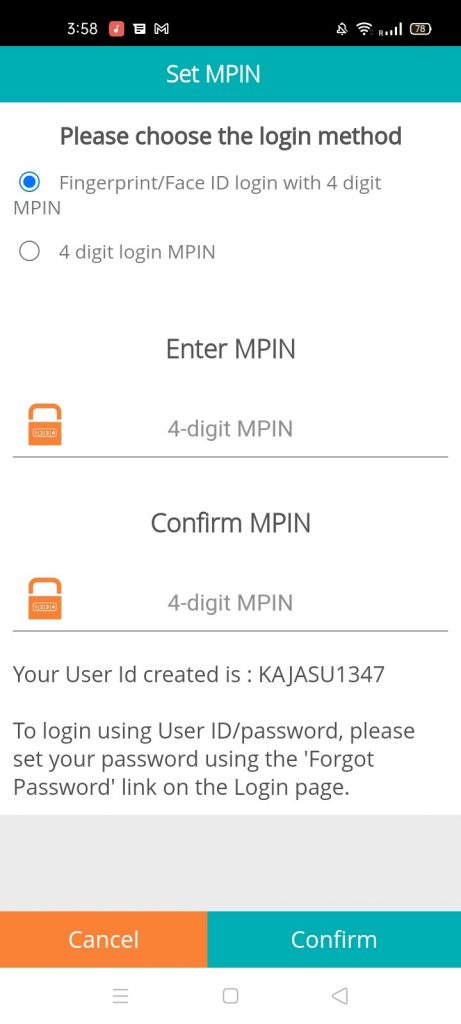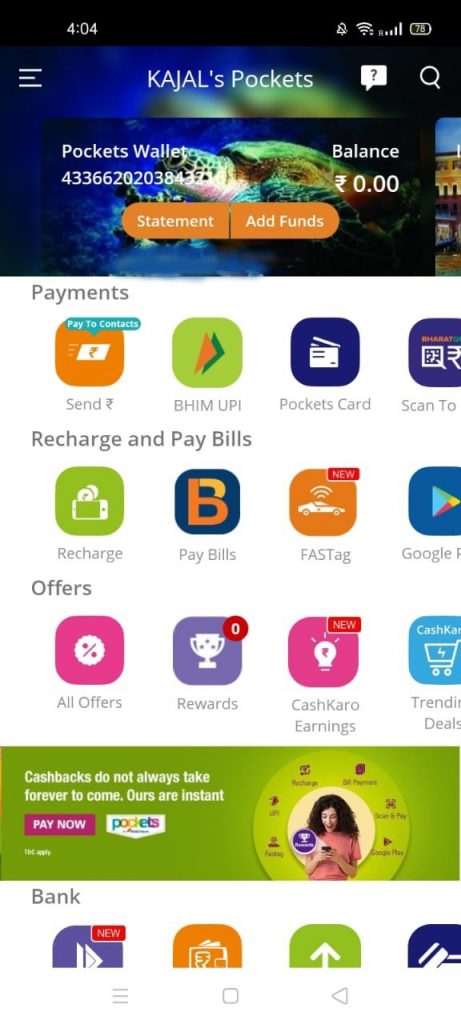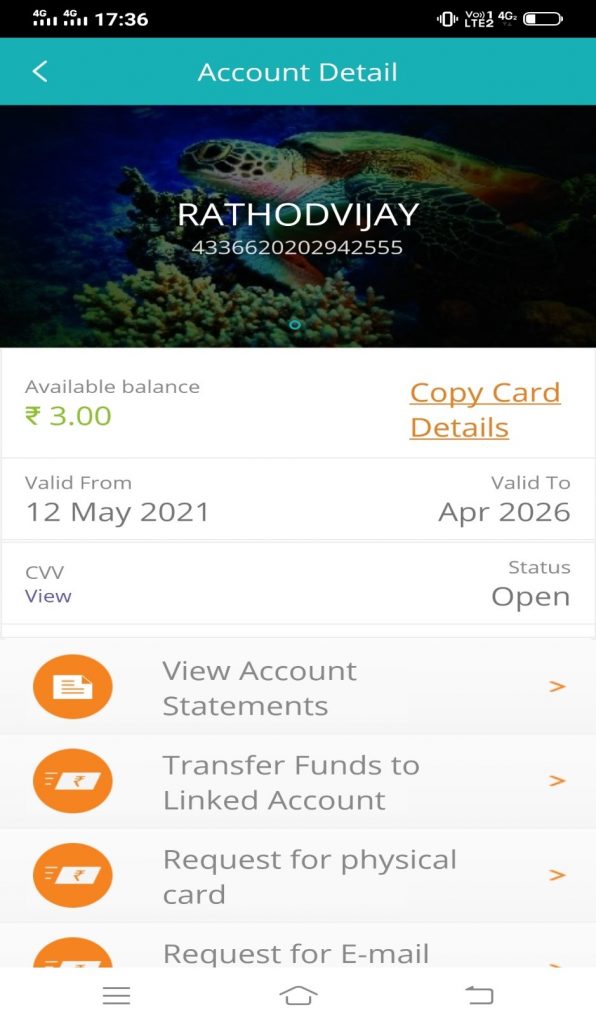Netflix subscription is not available right now with a Rupay card. This step-by-step guide is all about helping you to purchase a Netflix subscription with a Rupay card through the pocket app, which provides a pocket master card.
Why Rupay card is not accepted by Netflix? and Solution
RBI guidelines do not support international and recurring transactions in e-commerce which are both required for a Netflix Subscription.
Purchase a subscription for your Netflix with a Rupay card, don’t believe me? Well, it is actually possible to buy a Netflix subscription with a Rupay card by creating a virtual card from ICICI pockets.
Now, if you do not have a visa or master card to purchase a Netflix subscription, you can purchase a Netflix subscription instead of that if you have a Rupay card.
We all love binge-watching movies, web series, and tv shows that can give us little time for enjoyment and to relax with family.
The question here is How to Purchase a Netflix subscription with a Rupay card. Here I am going to guide you with this article to purchase Netflix with a Rupay card in India.
Step by Step Guide to Purchasing Netflix with Rupay Card:
Here, I will tell you how you can purchase a mobile Netflix subscription with your Rupay debit card.
First of all, you have to open the Play store On your Mobile Phone And Type “ICICI Pocket.”
You will see the page below. Tap to the Download option on the Pockets app on your mobile screen. I already downloaded the app, so it is showing me the update option. If you have not downloaded this app, it will show you a download option.
You just have to download the app. It will take few minutes to download the app.
After Downloading the App on your mobile, you have to open the app on your mobile, and you will be on the verify your mobile number page.
You have to verify your mobile number through OTP (one-time password).
Enter your OTP and complete the mobile verification.
After verifying your mobile number, you will be redirected to the Create your account page.
Here, you have to give your name, number, Aadhar card number, etc.
After filling in all the details, accept terms and conditions, and click on the create your account.
Now, You will be redirected to the Set your 4 digit M Pin.
Here, you have two methods, as shown in the image below. One is fingerprint/face id log in with 4 digit M pin and the second method is only 4 digit M pin. You can choose according to your preference.
I prefer the first method, fingerprint/face id log in with 4 digit M pin.
After setting up your M pin, your pocket account is almost ready.
You will see the notification on your page Congratulation! Your pockets wallet has been activated successfully.
Now click on the proceed button to start using your pockets account.
After proceeding, you will get the page shown below.
Where you have the option to add funds into your account, that’s how you will be able to purchase a Netflix subscription after adding funds into your pocket.
Go to add fund
You will see Debit card/Net banking and other options here.
Choose the correct option for you to add the fund.
Enter the 100+ amount to add
Choose the correct option for you to add the fund.
After adding the fund, you will see the balance in your pocket app if you add 200 Rs. You will see the 200 Rs. Balance into your pocket app.
Now, click on the balance option to use your pocket MasterCard.
Now you are only a few steps away from purchasing a Netflix subscription.
Sign up for your Netflix account, select the plan for you, choose the card payment option And follow these steps.
First of all, Copy the card details from your pocket app.
And then paste it to your payment option in the Netflix payment transaction.
Now fill up the expiry date as mention in the pocket app.
For CVV, click on the view button and enter the CVV on your Netflix payment transaction.
Now you are good to go, complete the transaction.
You will get an OTP to complete the transaction on your registered number with the pocket app.
After doing OTP verification, you have your Netflix account ready.
Now, you can enjoy watching awesome web series and movies from NetFlix.
Conclusion:
This is the most straightforward way to purchase a Netflix subscription with a Rupay card. I personally have tried this method to purchase a NetFlix subscription and it works most efficiently. Right now, if you want to purchase a Netflix account with a Rupay card this is the best way you can go with this method is not going to disappoint you if you have any questions or suggestions for us you can comment below and we will answer as soon as possible.